Microsoft Outlook: Open Other/Shared Mailbox
If you use your Outlook email to connect to shared mailboxes (e.g. departmental email addresses), please follow these instructions.
1 – Open a web browswer
2 – log into outlook.office.com
3 – Click your profile (Top Right) and select “Open Other Mailbox”
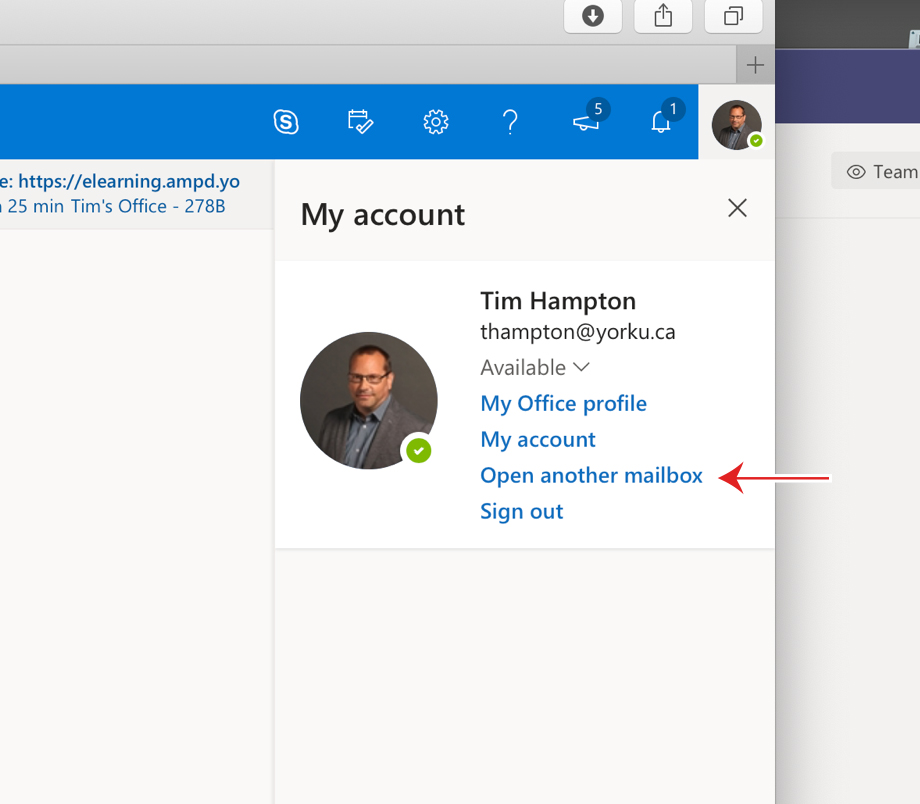
4 – Type in email address and click “Open”
